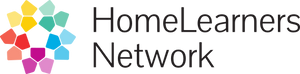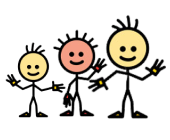3D Design with Tinkercad
Learn how to use Tinkercad, a user-friendly 3D design program.
Kids who join this four-session series will learn the basics of how to use this amazing program to design and create 3D objects! Kids will make their own creation and at the end, will take part in a design challenge using all of their skills.
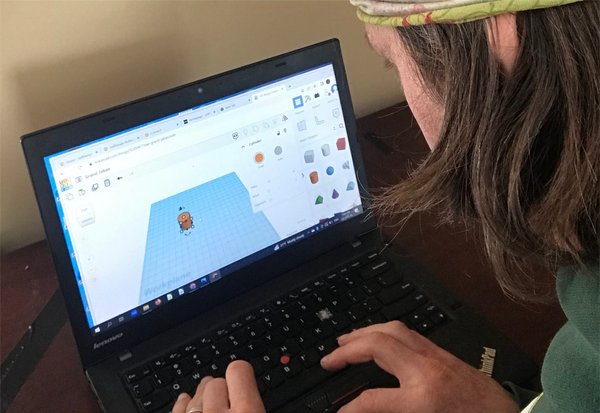
1 Your Guide
Not only do I love strumming on my ukulele while my dog, Norman, sings along, I’m also passionate about encouraging kids to drum to their own beat! I’ve been an educator for over 20 years and it’s my mission to make math and science (or any subject) come alive, be loud, messy and relevant! I enjoy adding a good dose of fun to learning and exploration with some light-hearted silliness dropped in, and of course - a dash of inspiration.
I’ve traveled all over the world and I love climbing, backcountry skiing, hiking and forever searching for the fabled Sasquatch.
2 Materials Needed
You will need a laptop/desktop with a functioning mouse, and a Tinkercad account (instructions attached). Tablets can be used, but do not work as well. If you are using a tablet, download the Tinkercad app. Parental support may be required.
3 Learning Focus
- Communicating
- Collaborating
- Creative thinking
- Critical & reflective thinking
- Positive personal identity & culture
4 Registration
You’re selecting a Realtime Series A one-time Livestreamed Activity led by a qualified Guide.
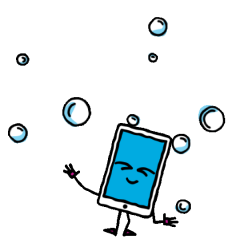
Get the Latest
Enjoy 25% off your first Activity when you subscribe!
Be the first to know about upcoming Activities.